| Home | Download | Install | Forums | FAQ | Vote | Contact |
| Questing
is greatly enhanced by a combination of a new quest log, quest watch window,
HUD and map that work together to speed quest completion and minimize
confusion. Speed through quests with our database of quest objectives
and turn in locations. Don't waste your precious game time in a web browser.
Spend your time actually playing the game, not reading about it. Need
to know what quests your friend or that guy next to you has? If he has
Carbonite, you can see for yourself. Carbonite will also tell your party
the status of an objective, so you don't have to. |
| Quest Log: The quest log is replaced by a moveable and sizeable window. Additional information about the quest is shown, such as the level and part number for multi part quests. A filter can be set to show just what you are looking for. Tabs at the bottom switch the view to different types of quest data. Current Tab - Shows the quests you actually have including any "Goto" quests that you have created using the Database Tab. The lower section contains the standard details of a quest, but with the rewards at the top for easier reference. Objectives can also be seen by using the popup menu. History Tab - Shows the quests you did and the time that you turned them in. Database Tab - Shows all quests in the database for your current zone. Most horde and alliance quests are included with locations of their start, end and objectives. Multi part quests are grouped together. The filter and menu settings allow every quest to be shown or just a few. Player Tab - Shows a
list of quests from another player who also has Nexus and the current
state of their objectives. This can be received by right clicking their
icon on the map and using the "Get Quests" command. |
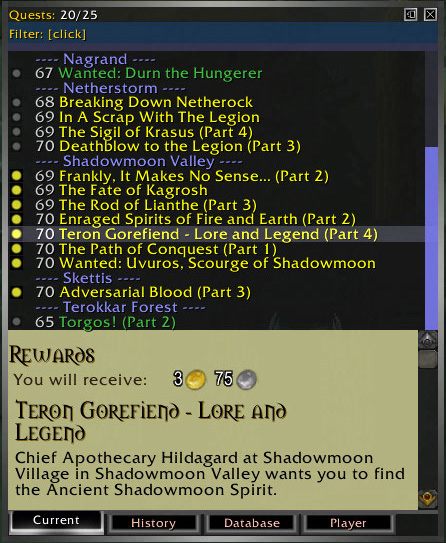 |
| Quest Watches: Unlimited quest watching - watch as many quests as you like (well, that will fit on screen) Watch quests that don’t have an objective. Move the watch list by clicking just above the top line. Track a quest by clicking the buttons. This will show it on the map and the HUD will point the way. Additional options are found in a popup menu accessed by right clicking the buttons. |
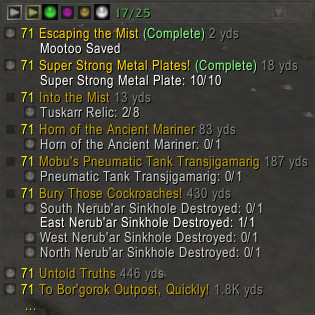 |
| CARBONITE® is a registered trademark of Carbon Based Creations, LLC. “World of Warcraftt® and “WOW” are trademarks owned by Blizzard Entertainment, Inc. This Website and the CARBONITE® Addon are not endorsed by or affiliated with Blizzard Entertainment, Inc. The CARBONITE® Addon is not affiliated with or sponsored by Carbonite, Inc. or its CARBONITE® on-line computer back-up software and service. |
Copyright (c) 2007-2011 Carbon Based Creations, LLC